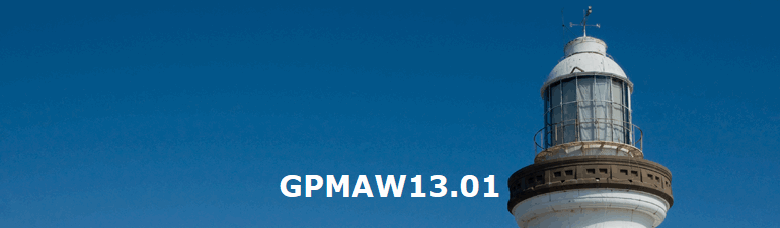|
Download and installation of GPMAW version 13.01
Released on December 30, 2021.
The present version addresses a much-needed upgrade of high-DPI presentation of GPMAW. Although not complete, most of the windows now presents themselves similarly on standard resolution screens (96 DPI) and high-resolution screens (4K). The second part of the update is the correction of a number of minor errors.
The following installation files will all install the same version of GPMAW on your system, but due to variations in Windows and access rights of users, a number of different install programs are presented.
Upgrade of GPMAW.
Please contact Lighthouse data if you need a 32-bit version of GPMAW version 13.01
Download for installer for 64-bit Windows. (file name ‘GPupdate64.exe’).
This will only install the executable file, help file and documentation. This is the file with the smallest footprint and is recommended for upgrading.. You may also use the full install file below, but remember to copy your license file (gpmaw.lcs).
The update can also be downloaded as an MSI file Click for download.
All install systems mentioned below are full installs and need the license file (gpmaw.lcs) in order to complete installation.
To perform an installation you should download to a temporary directory, copy your license file (‘gpmaw.lcs’) to the same directory, and then activate (double-click) the .exe file.
64-bit installer (file name ‘GPsetup64.exe’). Click for download.
Standard installer for 64-bit Windows. You need to include ‘gpmaw.lcs’ file in the same directory as the setup file in order to get a working system. For a 32-bit version, please contact Lighthouse data. Click here for an MSI download.
If you want to have a look at the full manual, you can find it here.
|