|
|
|
|
From version 14.0 the licensing system has changed from a license file to a 25-character license key, please see here |
|||||||||||||||||
|
When you order a license of GPMAW from Lighthouse data, you will receive a download link to a zipped file called “CDcontent_Wxxxx.zip”, where Wxxxx is your license number. Along with the download link, you will also get password to the zipped file. This password will be 8-10 characters including numbers (e.g. “phony1234”). Note: The download link is only guaranteed to be valid for one month. If you need the download after it has expired, please contact Lighthouse data for it to be reinstated. Download the file by clicking on the received link. Move the downloaded zip file to a location with full access (e.g., C:\Temp) |
|||||||||||||||||
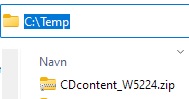 |
|||||||||||||||||
|
You may need a zip tool to open the protected file. A recommended tool is 7-zip which can be obtained from 7-zip.org. Right-click on the zipped file, and from the pop-up menu you select 7-Zip | Extract files (alternatively Extract Here or Extract to “”) |
|||||||||||||||||
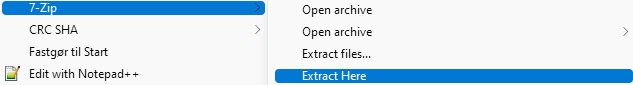 |
|||||||||||||||||
|
You will then be presented with an input box asking for your password (the one you received along with your download link: |
|||||||||||||||||
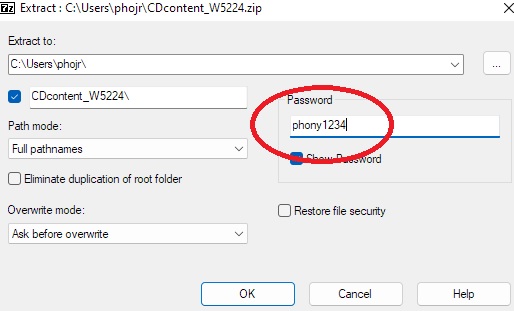 |
|||||||||||||||||
|
Enter the password and click ‘OK’. The files will then be extracted to the selected directory. When you open this directory, you will be presented with the following content |
|||||||||||||||||
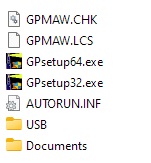 |
|||||||||||||||||
|
The following files should be present: GPMAW.LCS: this is your license file, and essential for installation Double-click on the GPsetup64.exe file to install GPMAW, and follow directions. NOTE: You need full administrator rights to install GPMAW on your computer. If you run into admin problems after installation, please see this page. |
|||||||||||||||||
|
Site last updated: February 14, 2025 |
|||||||||||||||||
