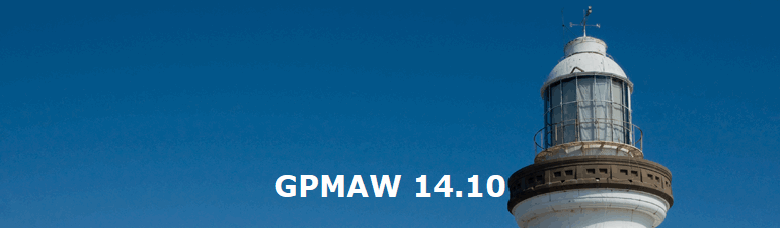|
|
|
|
Installation of GPMAW version 14.10 Released on April 14, 2024. All install systems mentioned below are full installs and need a license key in order to complete installation. Note: you need administrator rights to install the program 32-bit installer (file name ‘GPsetup32.exe’). Please contact Lighthouse data if you need a 32-bit version of GPMAW version 14.10 64-bit installer (file name ‘GPsetup64.exe’). Click for download. Upgrading from previous version. As the file structure of the program has changed iit is necessary to make a full installation. User files are not deleted during this upgrade, but you may want to keep a copy of your sequence (.seq), modification files (.mod) and mass files if they have been modified. For the first-time run, the user is asked to accept a new .ini file. This is strongly recommended as all user files will then be present in a subdirectory of the given users Document directory. If you want to have a look at the full manual, you can find it here.
Changes in ver. 14.10
|
|||||
|
Site last updated: February 14, 2025 |
|||||